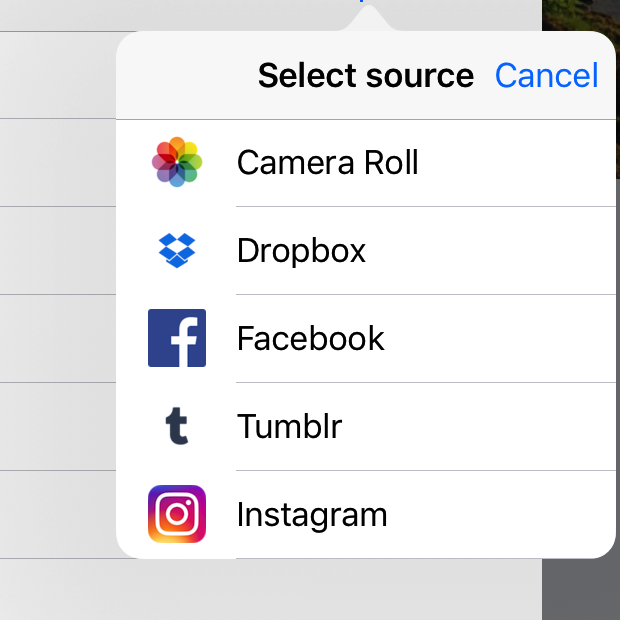View all your images
Shot pool is a simple image viewer. A simple image viewer that allows you to view all your pictures, wherever they are stored. Filter them in the way you want and order them in the way you want. Then share them on whatever platform you like using the standard iOS sharing possibilities.